How to Play the Google Snake Game
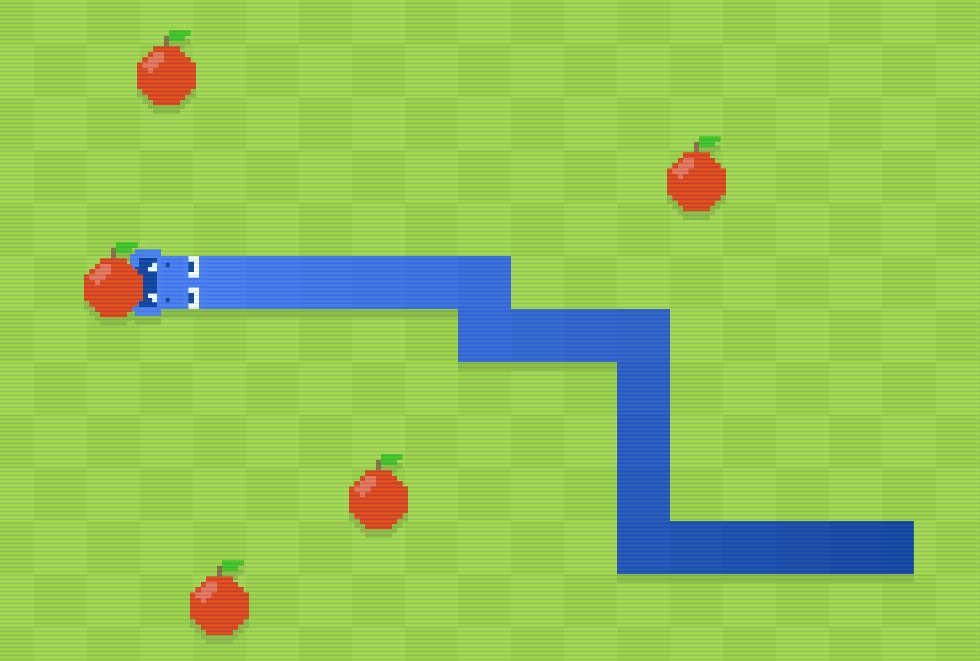
Ever tried your hand at Google Snake? It’s that straightforward yet surprisingly engaging game where you start small, guiding a snake to chow down on those little apple pixels. But before you know it, you're maneuvering a massive serpent across your screen, strategizing on the fly to avoid crashing into yourself. It’s the kind of old-school fun that keeps you hooked, trying to beat your high score in the wee hours. And hey, who doesn’t love to spice things up a bit? The settings menu lets you tweak the game’s speed, switch up the visuals, or even change the background. It’s all about making it your own.
What Are the Speed Tiers in the Game?
Fancy a quick game? The speed settings are a game-changer:
- Snake: The standard speed, great for getting a feel for the game.
- Rabbit: Three times faster, perfect if you’re in for a quick, exciting challenge.
- Turtle: Three times slower, ideal for newcomers getting their bearings.
What Are the Available Map Sizes for the Game?
You can select from three map sizes to adjust the game, from careful planning to free exploration.
- Small: Provides a more compact and challenging experience with a grid size of 10×9, demanding precise maneuvers.
- Regular: Offers a balanced field of play with dimensions of 17×15, perfect for standard gameplay.
- Big: Expands the gameplay area to a generous 24×21 grid, allowing for longer games and greater freedom to navigate.
Change the Color of Your Snake
Switching up your snake’s color or picking a funky pattern can really brighten your gameplay. Go classic with bold single colors, opt for gradients that melt colors beautifully, or try the ‘Yin Yang Mode’ for something wildly different.
Shortkeys
Navigating your snake is a breeze with just your keyboard:
- T: Opens a time display on the top bar.
- M: Toggles sound on/off.
- Enter / Space: Allows for a quick restart after a game over.
- WASD / ARROWS: Use to move the snake in the desired direction.
Game Modes

Below are the exciting modes available in the game, each adding a twist to the classic game to enhance the fun:
- Classic Mode: In this mode, your snake grows each time it eats. The game ends if you collide with your own body, the game's edge, or after you have eaten all the items in the field.
- Wall Mode: Eating an item makes a brick wall appear, forcing players to move carefully to not crash into that wall.
- Portal Mode: Eating a fruit teleports you to another location on the board. This requires strategy and the mode ends if new portals can't spawn anymore.
- Cheese Mode: Your have has visible and invisible body parts and you can move through the invisible parts without any problems.
- No Borders Mode: This mode removes the game's edges, creating a looping play area. The board size remains the same as in the standard mode.
- Twin Mode: Every time you eat an item, your head and tail switch places, making you change direction.
- Winged Mode: In this mode, the item you have to eat moves around the board, bouncing off the edges and your body.
- Yin Yang Mode: Adds a second snake moving in the opposite direction to the first. The game ends if they crash into each other. The second one has a color opposite to the first one.
- Key Mode: A key shows up with a lock block. Collecting the key unlocks the block and shows hidden items behind it. Hitting the lock blocks ends the game.
- Sokoban Mode: This mode adds a puzzle feature where items are hidden in crates. These crates must be moved to certain spots to open them.
- Poison Mode: Poison mode has two fruits: a regular one that increases the score and spawns a new one, and a gray poisonous one that makes the snake move randomly for a bit when eaten.
- Dimension Mode: Provides items across two dimensions. Eating items in one dimension allows interacting with items in the other. Eating continuously switches the snake's visibility between dimensions.
- Minesweeper Mode: Eating an item creates a new mine with a specific radius. If you enter this radius, a countdown begins, and if you don’t leave in time, it’s game over! The center tile of the mine's radius is off-limits; entering it kills you instantly.
- Statue Mode: Eating food turns your body, except its head, into a barrier that can't be passed. You can still move, but hitting these barriers ends the game.
- Light Mode: The board is mostly in shadow, except for a circle of light around your head. Eating an item briefly makes this light larger, but it slowly shrinks back. If you eat an item and your body is long enough, the light moving through your body becomes brighter.
- Peace Mode: In this mode, you can go through the edges and show up on the other side, and you can also move through your own body without losing. The game only ends by player choice or after eating all possible items for the level.
- Blender Mode: This mode lets players mix two or more game modes, in the menu you can select modes by clicking a gear icon in the top right corner.
Tips to Get Better at the Google Snake Game
Here are some smart strategies to sharpen your game:
- Begin with Caution: Start by carefully growing your body, avoiding unnecessary risks. As your tail gets longer, the game becomes more complex.
- Use the Edges: Playing around the edges of the game helps control how long your snake gets by keeping it going in one direction.
- Go Zig-Zag: Move in a zig-zag way to use space well and avoid crashing by surprise. This method is great when your snake is big and there's not much room left.
- Think Ahead: Always plan your next few moves. Think about how eating something will make you longer and change how you can move. Sometimes, it's smarter not to eat something if it means you won't crash.
- Stay Calm: As you grow and the game gets tougher, remember to stay calm, even in difficult situations. Panicking can lead to mistakes.
- Plan Your Way Out: Always think of a way to get out, especially in tight spaces or near the edges of the game. Make sure you have enough space to turn and leave without hitting anything.
Slither into action with your favorite moves in the Google Snake game! Experiment with different modes and see how large your snake can grow. It’s all about enjoying the journey and embracing a touch of nostalgia. Happy gaming!